Connect Mail - How To Access the Alias Editor (and what it does!)
Our email alias tool allows you to set up emails with your domain that forward to another email address. An alias email can be set up to send to either an email at the same domain or a completely different email at a different domain.
For example, if someone owned the domain, yourdomainname.com they could set up an alias email of hello@yourdomainname.com to send to a personal email john@yourdomainname.com or john-smith@gmail.com.
Here is a quick click through on how to use the Alias Editor.
How to Login or Sign Up
Open your browser and go to: tools.datayard.us
Login with your Username and Password.
Don’t have a username/password? Click the Sign-Up button.
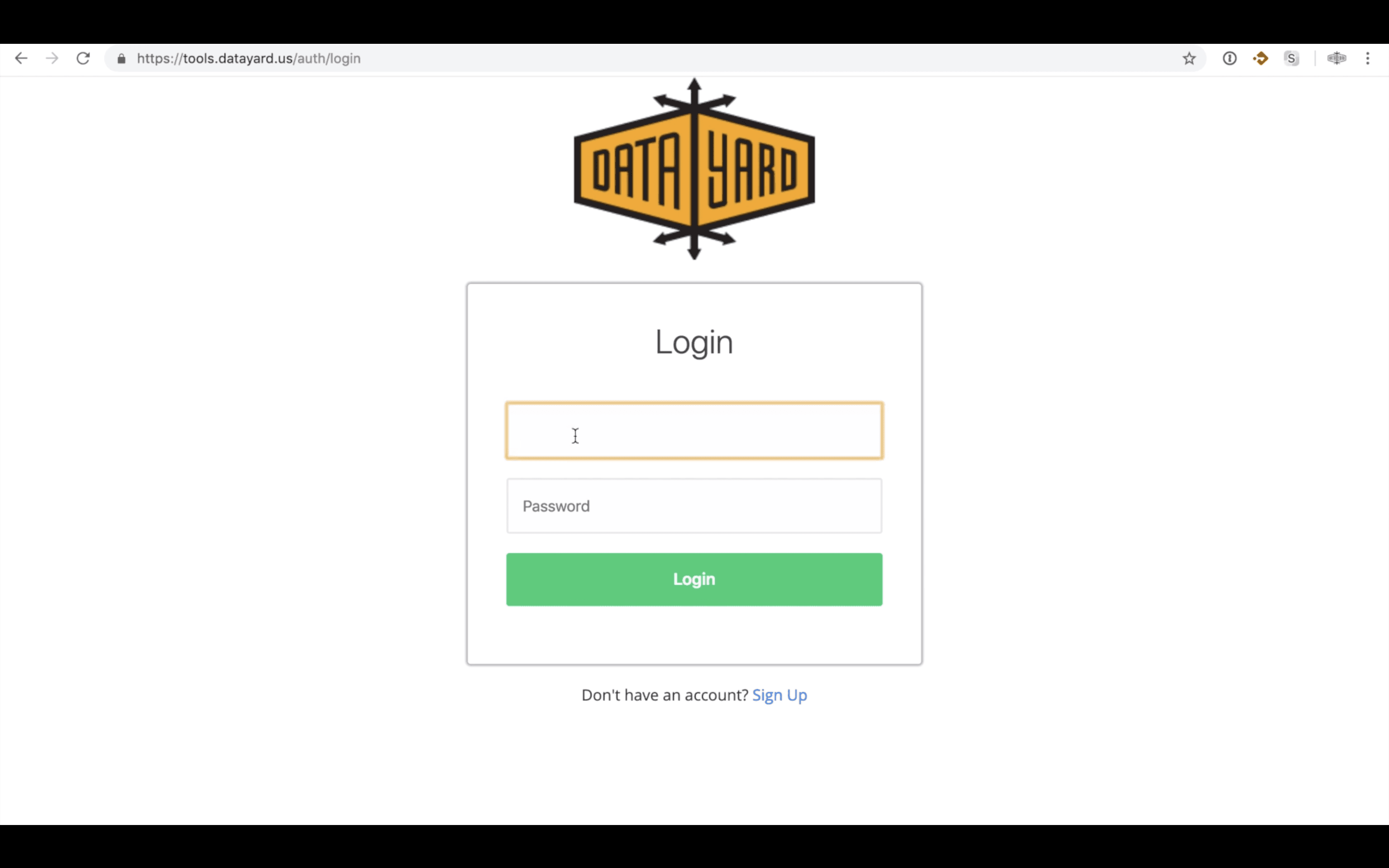
Understanding the Dashboard
Once logged in you will see the Alias Editor Dashboard with the domains you own listed on the left and the aliases currently in place listed on the right. On the right side of the screen, you will see columns for ‘Alias’ and ‘Destination’, which are pretty self-explanatory in that the Alias column is a list of the ‘Aliases’ in use and the ‘Destinations’ are where they are being sent.
If you have more than one domain click on the domain you would like to manage add, edit, or remove your custom aliases from on the right and then you will see the following options on the screen:
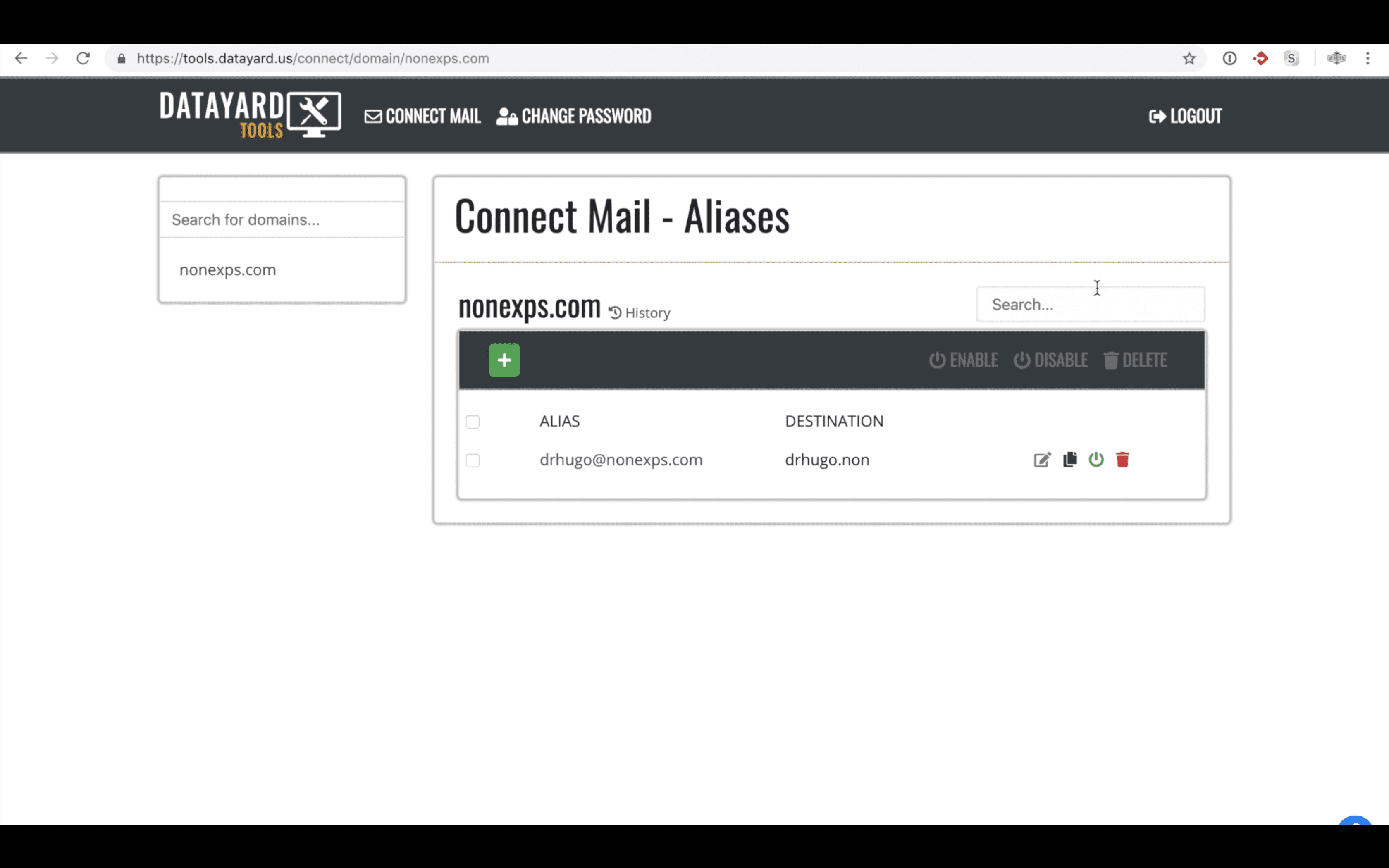
![]() Create New Alias – this will allow you to create a new alias for your domain
Create New Alias – this will allow you to create a new alias for your domain
![]() Create New Catch-All – this will forward all emails that are sent to the domain that don’t already have predefined alias definitions.
Create New Catch-All – this will forward all emails that are sent to the domain that don’t already have predefined alias definitions.
![]() Edit – this will give you the ability to edit the alias name and the recipient addresses for that alias.
Edit – this will give you the ability to edit the alias name and the recipient addresses for that alias.
![]() Duplicate – this will allow you to duplicate the alias and all the recipients for that alias.
Duplicate – this will allow you to duplicate the alias and all the recipients for that alias.
![]() On/Off Switch – this will turn on or turn off the alias so that it continues to work or discontinue working but keeping the record.
On/Off Switch – this will turn on or turn off the alias so that it continues to work or discontinue working but keeping the record.
![]() Delete – this will delete the alias record altogether.
Delete – this will delete the alias record altogether.
Understanding the Editing Alias Screen
Once creating or editing an alias you will see the option to create, edit or delete the alias where you can make the changes you desire.
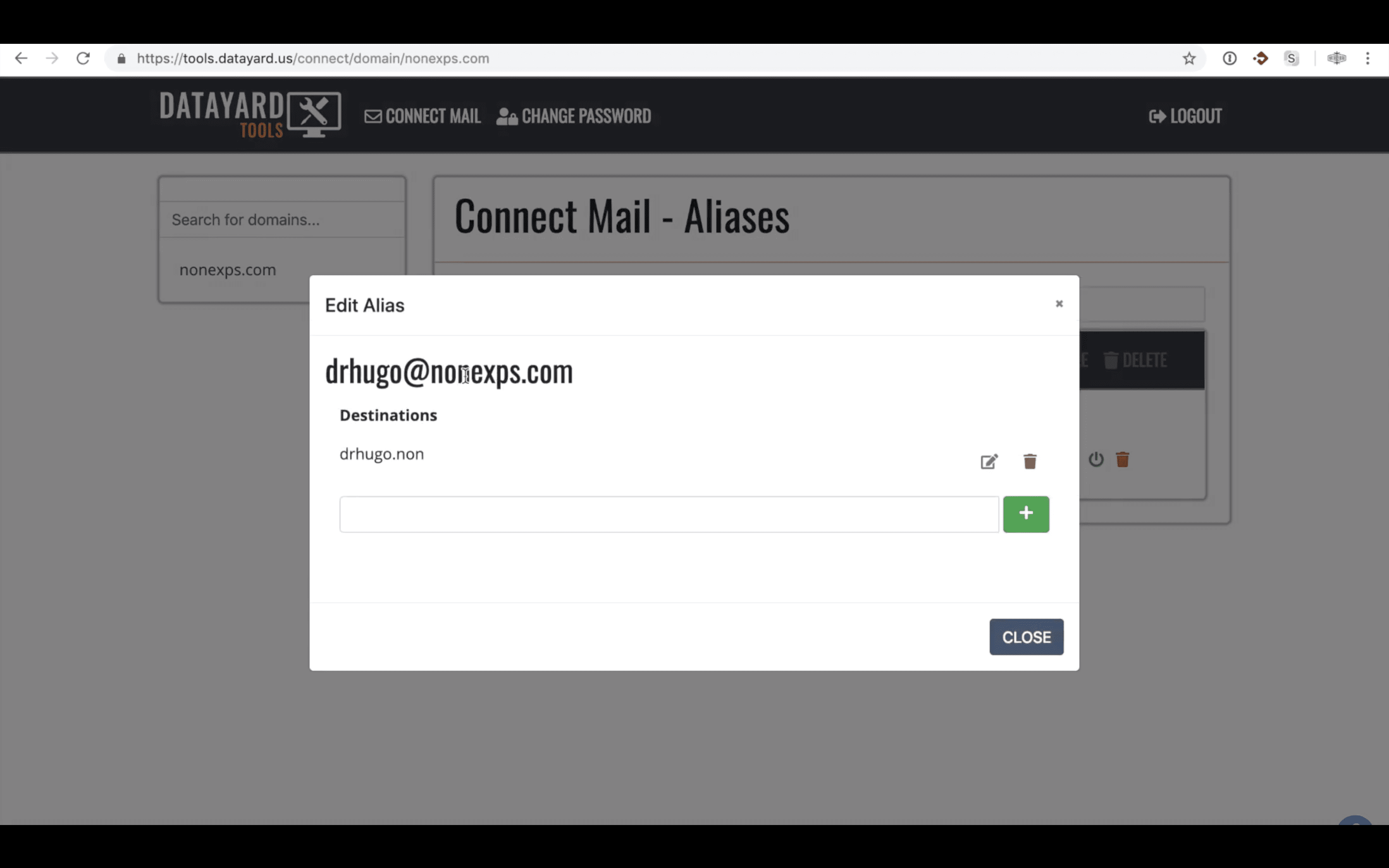
If you have further questions please check out our How-To Tutorial video available below or reach out to our support team at 937-226-6896.
Related Articles
Connect Mail - Setting Up an Email Client To Access Your Connect Mail
Follow the steps below or watch this How-To video! To access your email with an email client like Microsoft Outlook, Apple Mail or Mozilla Thunderbird use the following server settings: Account Type: IMAP Incoming Mail Server: imap.donet.com ...Connect Exchange - Setting up in Microsoft Outlook
Adding a Connect Exchange e-mail account to your Outlook mail client is very simple. All you will need is the username and password provided to you by DataYard staff and these easy to follow steps. Select the File tab Then choose Info And select Add ...Connect Mail - How To Change Your Password
Note - this only works by knowing your existing password. Sometimes when setting up a new Connect Mail account, a temporary password will be made and communicated to you, but you would like to make it your own. DataYard has just the tool for this! ...Connect Mail - Set-Up with Mozilla Thunderbird
From the main screen after download, choose the option Create a New Account. A new screen will pop up, you will enter: Your Name: As you wish people to see it Your E-mail Address: Your full e-mail address Password: The password provided to you Once ...Migrating Your DataYard Email Data to Gmail from Apple Mail
If you use Apple Mail, the easiest way to migrate your DataYard mail to another provider is to use the Export/Import process within the Mail app on your system. We'll walk through this process for the latest version available, but you can view the ...